Key Accessibility Policies
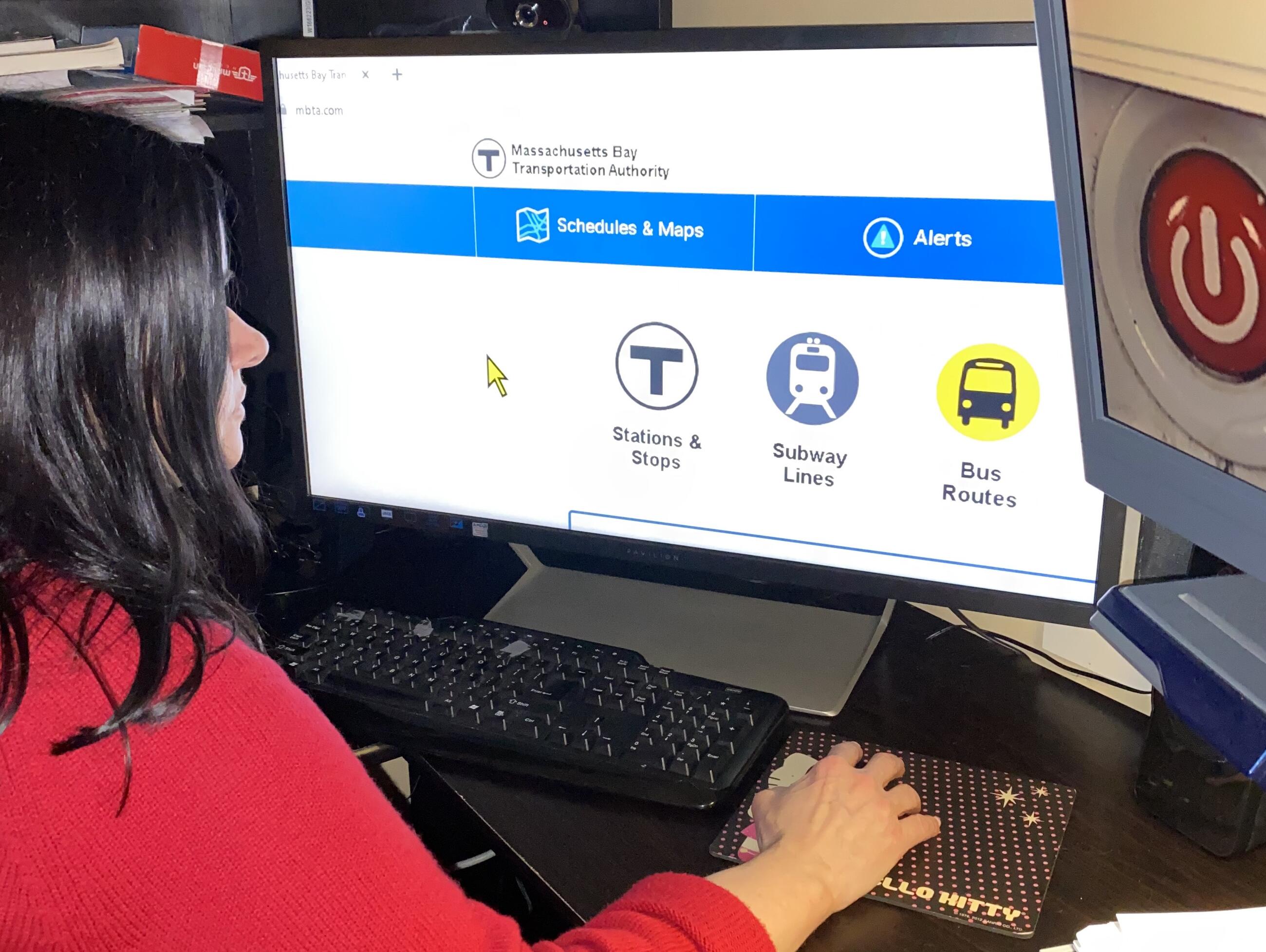
Reasonable Requests for Assistance
The MBTA honors all reasonable requests for assistance. These may include (but are not limited to):
- Deploying kneelers, ramps, or bridge plates to board or exit vehicles
- Providing assistance to navigate stations
- Providing assistance to find a seat
- Buying tickets or passes at fare boxes and fare vending machines
- Paying your fare
Use of Accessibility Equipment
Every customer has the right to use accessibility equipment at MBTA stations and on MBTA vehicles. This includes (but is not limited to):
- Elevators and escalators
- Ramps, bridge plates, and mobile lifts
- High-level platforms
- Accessible fare gates
Service Animals
Customers who use service animals are welcome in all MBTA vehicles, stations, and facilities during all hours of operation. Customers must be in control of their service animal at all times. Animals are not permitted in seats.
Priority Seating
All MBTA vehicles have priority seating areas for older adults and people with disabilities. MBTA staff are trained to help customers find a priority seat upon request. If all priority seating is already occupied by other customers, staff must ask those customers to move.
Please note: If customers are not willing to move from priority seating, MBTA staff cannot force them to do so. If no priority seating is available, staff will assist the requesting customer in finding another seat, or will let the customer know the arrival time of the next bus or train.
Learn more about priority seating
Respect for Privacy
MBTA employees will never ask about the nature of your disability. People with non-apparent disabilities are not obligated to share that information to use accessibility equipment or features of the system.
Requests for Information in Alternate Formats
Schedules, timetables, and public meeting materials are available in alternate formats upon request. Call 617-222-3200, 711 for TTY callers; VRS for ASL callers, or contact Customer Support online.
Every effort is made to ensure that all files posted to the MBTA website are produced using the latest version of Acrobat (file conversion software for PDFs), which is the most accessible technology currently available for these types of files. In order to improve viewing of these files, please download the latest version of Adobe ReaderTM, which is available for free.
However, recognizing that even this version does not always work for all users, alternative accessible formats are provided wherever possible, most commonly through a text or an HTML file.
If you cannot access the information contained within a document due to its format, please contact Customer Support to report the issue. To help us respond in the most most helpful way, please include the nature of your accessibility concern, the format in which you prefer to receive the material, the web page address of the requested material, and the best way to contact you.
Note that response times may vary depending on the nature of the request and size and complexity of the document.
Requests for Reasonable Modification
If you experience a barrier to accessing an MBTA program or service, you may submit a request for a reasonable modification. Call 617-222-3200/TTY 617-222-5146 or contact Customer Support online. Please provide as many details as possible about your issue.
Please note: the MBTA may be unable to accommodate requests that would require fundamental alterations to the nature of MBTA programs or services, or would directly interfere with the health and safety of others. If the requested modification cannot be granted, but a barrier to access still exists, the MBTA will do its best to provide alternate access to our programs or services.
